PDF (打印和编辑)密码移除工具 Mgosoft PDF Password Remover 10.0.0 绿色中文汉化版
Mgosoft PDF Password Remover 中文免费版是一个简单的独立应用程序,可用于删除 Adobe Acrobat PDF 文件的安全性密码。 它可以帮助您从不允许编辑,更改,打印,复制,添加注释等的原始 PDF 文件生成没有密码的 PDF 文件。Mgosoft PDF Password Remover 不需要 Adobe Acrobat 或任何其他 Adobe 产品。
请注意,如果用户和所有者密码都未知,Mgosoft PDF Password Remover 不能用于具有用户级密码(防止打开文件)的文档。
Mgosoft PDF Password Remover 主要功能
独立程序。不需要 Adobe Acrobat 或 Reader。
解密受所有者/主密码保护的 PDF 文件。
仅当您具有 PDF 文件的用户/打开密码时,才从 PDF 文件中删除用户/打开密码。
解密保护的 Adobe Acrobat PDF 文件,删除打印,编辑,复制的限制。
从加密的 PDF 文件中删除安全设置。
可以删除 40 和 128 位加密所有者密码。
支持 128 位 AES 保护的 PDF 文件。
可以删除 AES 加密所有者密码。
支持拖放。
优化大型 PDF 文件的解密速度。
优化特殊PDF表单的处理。
设置文档标题,主题,作者和关键字选项。
支持添加水印。
很容易使用。
在所有 Windows 版本(包括 Windows 10 的最新版本)中使用它。
命令行
Usage: pwdremover <-i PDF File> [options]
-i <string> Specify input pdf file or folder.
-o <string> Specify output pdf file or folder.
-l <string> Specify log file for output message.
-u <string> Set ‘user password’.
-w <string> Set ‘owner password’.
===Information===
-ft <string> Set ‘title’ to PDF file.
-fs <string> Set ‘subject’ to PDF file.
-fa <string> Set ‘author’ to PDF file.
-fk <string> Set ‘keywords’ to PDF file.
-fc <string> Set ‘creator’ to PDF file.
-fp <string> Set ‘producer’ to PDF file.
===Text stamping===
-st <string> The content of the stamp.
-ss <int> Set the font size, default is 16 point.
-sc <int> Specify the text color,range from 0-16777215,default is 255(red).
-sp <int> The Position of stamps.
1 = Stamps on the Top-Left of the page. (default)
2 = Stamps on the Top-Center of the page.
3 = Stamps on the Top-Right of the page.
4 = Stamps on the Right-Center of the page.
5 = Stamps on the Right-Bottom of the page.
6 = Stamps on the Bottom-Center of the page.
7 = Stamps on the Left-Bottom of the page.
8 = Stamps on the Left-Center of the page.
9 = Stamps on the Center of the page.
-sr <int> The Angle for stamps,range from 0-360.
-sx <int> Offset from current position.
e.g -sx 10 Move to right 10 point
e.g -sx “-10” Move to left 10 point
-sy <int> Offset from current position.
e.g -sy 10 Move to bottom 10 point
e.g -sy “-10” Move to top 10 point
-sg Placed text watermark under the existing content.
系统要求
OS: Microsoft® Windows XP/Vista/7/8/10 of both 32-bit and 64-bit.
https://www.123pan.com/s/xhXcVv-t0Beh.html
提取码:2555
https://aww255.lanzout.com/iqJTB1ibwckf
密码:2555
- 栏目导航
- 最新文章
-
-

HEU_KMS_Activator_v63.3.0 Window和office 激活工具
HEU_KMS_Activator官网下载2025最新版是一款高效简洁的智能KMS激活工具,主要用于离线环境下一键激活M...
-

一键删除 Windows 安全中心 DefenderRemover中文版 v12.8.2
该应用程序有什么作用?此应用程序删除WindowsDefender,包括Windows安全应用程序、Window...
-

3DM game 游戏运行库合集离线安装包 解决各种报错 安装Windows组件
资源说明游戏运行库大全游戏运行环境所有游戏组件32位64位系统常用运行库合集3DM游戏运行库合集离线安装包下...
-

DirectX修复工具 增强版V4.3 VBcom 解决dll文件报错
件简介: DirectX修复工具(DirectXRep...
-

驱动总裁单文件免登录版2.17.0.0
...
-
- 热门文章
-
-
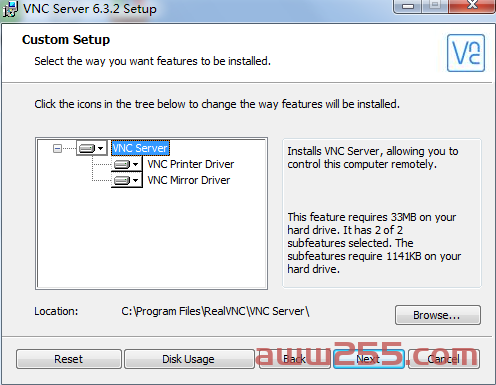
RealVNC-v6.3.2(Win)-服务端+客户端+序列号
VNC,又叫RealVNC,这个是Win上用的,非Linux的。有数字签名,右击属性里可以查看到数字签名,所以是绝对...
-

Win10激活软件AAct_x64(支持win10 office)V4.2.1
AAct功能特性支持Windows、Office零售版及批量授权版KMS激活;不需任何版本的.NETFramewo...
-

微软常用运行库合集_By:Dreamcast (2025.03.06)
软件简介:运行库是各软件运行的基础,特别是喜欢绿色版、精简版的朋友更是必需安装的软件之一,可以说运行库真正的装机必备软件...
-
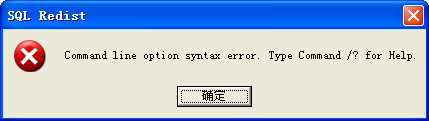
SQL2000开发版+SP4(支持WIN10安装)
安装注意:解压后安装目录不要用中文,要不然出现下面的情况。安装如果出现Commandlineoptionsynta...
-
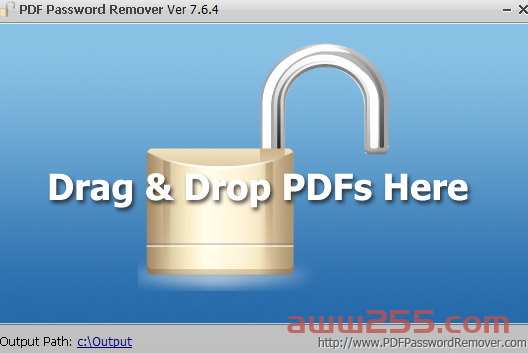
PDF 密码清除工具 PDF Password Remover 7.6.4 免费版破解版
PDFPasswordRemover使用超级简单从上图可以看到,本工具的使用相当的直观简单,你只要将需要解除限制的...
-
- 最近发表
-
- 佳能清零软件Service Tool v4.718 (G系列 PRO系列)
- 柯美复印机安装mac驱动程序时,不会显示名称末尾带有(S)的驱动,无法安装默认为单面打印的驱动程序
- 兄弟DCP L3528CDW L3568CDW L3768CDW 彩色激光打印机中文维修手册
- 立思辰 GA7530CDN 7530 彩色激光打印机中文维修手册
- 爱普生L4360 L4366 L4367 维修调试软件(可清无边距,无法清零废墨盒)
- 富士施乐C320/C325/C328:轻松进入维修模式,
- 爱普生epsonM1108;M1128;M1129;M2118;M2128;M2129 中文版维修手册
- 爱普生 L4260系列清零软件(4263 4265 4266 4267 4268 4269含图解
- 兄弟 DCP-T220 T420W T425W T428W T520W T720W T725W T820DW MFC-T920D中文维修手册
- HEU_KMS_Activator_v63.3.0 Window和office 激活工具
- 随机标签
-
LQ-680KII(1)维修过程(1)未检测到(1)82KF(1)M9100(1)常识入门(1)人体(1)奇客PDF(1)入门(2)得宝(4)LQ610KII(1)学霸(1)荣大速印机(1)DP-A120(1)Saver(1)EaseUS PDF(1)010-378(1)案例(1)C266(1)调整载体(1)有声(1)635KII(1)扫描仪错误13 故障代码(1)不认墨盒 闪红灯 清零软件(1)激活(2)精选合集(1)Real(1)全能(1)教程大全(1)D4019A(1)Easy Printer Manager(1)700M(1)汉化版(1)錯誤代碼表(1)Movavi Screen Recorder(1)Python(1)L3556(1)计算小程序(1)移除工具(1)理想(13)大道朝天(1)屏幕录制软件(1)系统(1)操作使用(1)精通(1)代码(1)5518DN(2)MX-2318UC(1)人教版(2)七十六款(1)



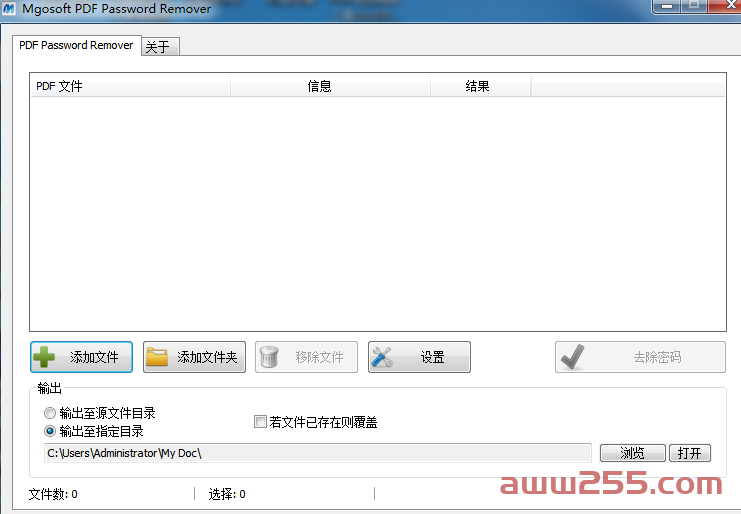




发表评论 已有 0 评论