爱普生epson xp235 xp240 xp241 xp243 xp245 xp247 xp300 xp302 xp303 xp305 xp330 xp442 XP8600等系列
彩色喷墨打印机在电脑端打印时弹出错误对话框,
提示错误code:033001,
1、取消所有打印任务。
2、打开扫描仪部件并取出所有夹纸。
3、关闭扫描仪部件并关闭产品电源然后再打开。
如下图:
下面以EPSON-XP-240打印机为例,
通电开机后,所有的灯在同时闪烁(wifi信号灯,开关电源灯,纸张提示灯,墨水警告故障灯),
开机没有自检动作。
如下图显示:
EPSON打印机错误代码033001,官方给出的技术文档是指打印喷头或主板错误,需要更换打印头或主板。
错误代码 | Head temperature error | • Disconnection, break, skew or damage of the head FFC printing 打印头内部热敏电阻失效打印头周围的温度超出了-20到80摄氏度的范围。 | 1. Check the head FFC for disconnection, break, skew or damage. | Main board CN42 |
错误代码 | Blowout of a fuse error (Head) | • Failure of the power source for the printhead | 1. If the fuse has not blown out | Main board CN43 |
故障代码 | VBS overvoltage error | 1. Head FFC failure (skew, foreign object attached) | 1. Check the head FFC. | Main board CN41 |
故障代码 | Blowout of a fuse error (CRCM) | • Failure of the main board | 1. Check the CRCM FFC for disconnection, break, skew or damage. | Main board CN43 |
解决处理方法1
检查打印机字车上的墨盒芯片金属触点是否有脏污造成的,
因为里边有个小主板,如果芯片接触的地方滴了墨水引起短路后有可能造成主板烧坏,
这时会报错,拆下字车拿下电路板,需要用95%纯度的酒精反复的擦洗,清洗干净后装上去尝试,有部分机器按此方法可以解决。
所以建议使用墨盒打印机的朋友平时加墨点水的时候不要加太满,还要注意墨水不要溅到金属触点上,时间久了会造成电路板腐蚀。
解决处理方法2
如果按方法1操作了一遍,还是报错,问题依旧,
这时就需要更换主板或打印头了,
但有些爱普生epson机器打印头故障短路,换上新的主板,开机后也会造成第二次烧主板的问题,
此问题就需要排除,可以先更换打印头后,看是否还报错后决定是否更换主板。
查看更多有关于 #033001 的文章。
转载请注明来源:爱普生喷墨打印机报故障错误代码033001维修案例解决方法
本文永久链接地址:https://aww255.com/post/1843.html
-

爱普生喷墨打印机报故障错误代码033001维修案例解决方法
-
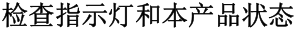
爱普生Epson L3251/L3253/L3255/L3256/L3258 闪灯报错解释
-

爱普生 EPSON L800 L801 L805 喷墨打印机-致命错误代码-故障代码..H
- 爱普生 C5290 报错代码表 Epson WorkForce Pro WF-C5290 錯誤代碼表
- 爱普生WF-C21000,20750,20600培训资料 免费下载
- 爱普生L18058_L8058报卡纸错误或代码000025的对策
- 爱普生清零步骤视频
- 爱普生LQ630 635驱动管sla4036针式打印的针驱动管的测试方法
- L4160 4168 L6198 系列 报错 34004 unknown error 打印有时报错 034004
- 爱普生 L3218/L3219一体机 闪灯错误 报错 原因解释
- 爱普生31**系列 闪灯错误 报错 原因解释
- AdjProg 爱普生清零软件提示 错误代码:20000010 或 20000011,21000012c 或 20000107
- 栏目导航
- 最新文章
-
-

爱普生喷墨打印机报故障错误代码033001维修案例解决方法
爱普生epsonxp235xp240xp241xp243xp245xp247xp300xp302xp3...
-
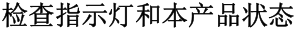
爱普生Epson L3251/L3253/L3255/L3256/L3258 闪灯报错解释
用户说明书下载...
-

爱普生 EPSON L800 L801 L805 喷墨打印机-致命错误代码-故障代码..H
错误类型错误代码错误名称可能原因直流电机故障01H字车电机过速错误1. 字车光栅条、光栅传感器故障(脏污或脱落...
-

爱普生 C5290 报错代码表 Epson WorkForce Pro WF-C5290 錯誤代碼表
Error codeError details100001ADF PIDexcesssp...
-

爱普生WF-C21000,20750,20600培训资料 免费下载
...
-
- 热门文章
-
-

爱普生清零步骤视频
...
-

AdjProg 爱普生清零软件提示 错误代码:20000010 或 20000011,21000012c 或 20000107
机翻错误代码:20000010或20000011确保使用USB电缆将打印机直接连接到计算机。注意:重置实用程序无...
-
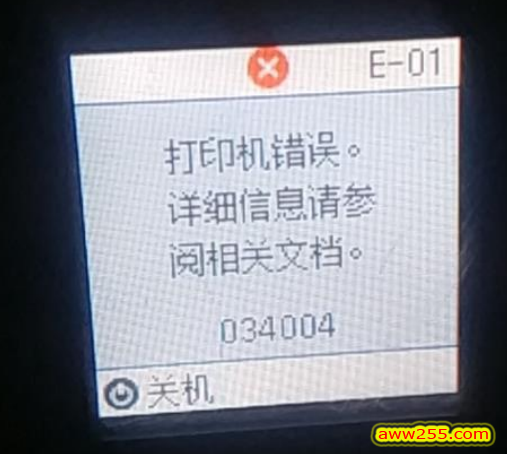
L4160 4168 L6198 系列 报错 34004 unknown error 打印有时报错 034004
L4168开机打印有时候打印正常,有时候打印报错,打印纸走到出来压纸轮1厘米处报错,维修方法清洁分页杆油腻,上润滑...
-

爱普生L18058_L8058报卡纸错误或代码000025的对策
适用机型:L18058/L8058故障现象:机器报卡纸错误或错误代码000025,检查打印机内部无异物/卡纸,仍然无法...
-

爱普生 EPSON L800 L801 L805 喷墨打印机-致命错误代码-故障代码..H
错误类型错误代码错误名称可能原因直流电机故障01H字车电机过速错误1. 字车光栅条、光栅传感器故障(脏污或脱落...
-
- 最近发表
-
- 兄弟DCP L3528CDW L3568CDW L3768CDW 彩色激光打印机中文维修手册
- 立思辰 GA7530CDN 7530 彩色激光打印机中文维修手册
- 爱普生L4360 L4366 L4367 维修调试软件(可清无边距,无法清零废墨盒)
- 富士施乐C320/C325/C328:轻松进入维修模式,
- 爱普生epsonM1108;M1128;M1129;M2118;M2128;M2129 中文版维修手册
- 爱普生 L4260系列清零软件(4263 4265 4266 4267 4268 4269含图解
- 兄弟 DCP-T220 T420W T425W T428W T520W T720W T725W T820DW MFC-T920D中文维修手册
- HEU_KMS_Activator_v63.3.0 Window和office 激活工具
- 惠普78330彩机提示63.00.2d
- 富士胶片3560机器出现代码:116-321故障分析,机器启动三分之二启动不起来直接关机
- 随机标签
-
D31(2)Formula(1)青雪(1)检测代码(1)睡眠(13)爱思(2)永久版(1)图解教程(1)解锁程序(1)文件修复(1)关彦之(1)IP修改(1)L3108(1)维修视频教程(1)兄弟维修(1)睡眠和休眠(1)入门(2)3D坦克大战(1)print spooler(1)庆余年(2)视频案例(1)Fireworks(1)夏普(47)模拟试题(2)HP180n(1)绘画软件(1)向日葵(1)三体(1)模板(2)无法唤醒(1)XP-240(1)中英文(1)升级失败(1)佳能(130)0x0000709(1)数据治理(1)言归正传(1)游戏(1)去水印(1)CD40(1)5228(2)精品双播(1)贝瓦儿歌(1)条码打印软件(1)C2254(1)工具(4)爱普生(110)M126a(1)4521(1)纸盒不上纸(1)









发表评论 已有 0 评论