这个按钮效果主要使用
:hover、:active伪选择器以及animation、transition属性来让背景色循环快速移动形成视觉效果。
核心代码部分,简要说明了写法思路;完整代码在最后,可直接复制到本地运行。
核心代码
html 代码
<button>戳一下</button>
写上主体
button标签。
css 部分代码
button{
width: 140px;
height: 46px;
font-size: 16px;
font-weight: 700;
color: black;
border: 2px solid #ffffff;
border-radius: 10px;
background-color: #4158D0;
background-image: linear-gradient(90deg, #4158D0 0%, #C850C0 17%, #e6a731 39%, #8329e2 60%, #3fb75f 80%, #4158D0 100%);
box-shadow: 0 0 0 2px #000000;
cursor: pointer;
transition: all 0.5s ease;}button:hover{
color: #ffffff;
animation: quick 0.5s linear infinite; /* 设置动画参数且循坏播放 */}@keyframes quick{
to {
background-position: 140px 0; /* 这里的X轴的值等于button的宽度 */
}}button:active{
transform: translateY(1px);}css 部分主要通过
:hover伪选择器判断鼠标悬浮时,设置animation参数让背景色沿 X 轴循环移动。
注意这里变化的
background-positon部分的 X 轴值等于按钮宽度,即140px,这样动画循环播放时就不会造成视觉断层。
完整代码如下
html 页面
<!DOCTYPE html><html lang="zh"> <head> <meta charset="utf-8"> <link rel="stylesheet" href="style.css"> <title>多彩变化的按钮</title> </head> <body> <div class="app"> <button>戳一下</button> </div> </body></html>
css 样式
/** style.css **/.app{
width: 100%;
height: 100vh;
position: relative;
display: flex;
justify-content: center;
align-items: center;}button{
width: 140px;
height: 46px;
font-size: 16px;
font-weight: 700;
color: black;
border: 2px solid #ffffff;
border-radius: 10px;
background-color: #4158D0;
background-image: linear-gradient(90deg, #4158D0 0%, #C850C0 17%, #e6a731 39%, #8329e2 60%, #3fb75f 80%, #4158D0 100%);
box-shadow: 0 0 0 2px #000000;
cursor: pointer;
transition: all 0.5s ease;}button:hover{
color: #ffffff;
animation: quick 0.5s linear infinite;}@keyframes quick{
to {
background-position: 140px;
}}button:active{
transform: translateY(1px);}以上就是所有代码,以及简单的思路,希望对你有一些帮助或者启发。
转自51cto
- 栏目导航
- 最新文章
-
-

Win10系统添加开机启动项的步骤
右击开始点运行或按下Win+R,弹出运行窗口输入shell:startup点确定跳出这个文件夹。C:\Users\Adm...
-

麒麟系统命令行常用快捷键介绍
基本快捷键如下:Ctrl+C:终止当前正在运行的命令。当命令卡住或不想继续执行时,可以使用此快捷键强制终止。Ctrl...
-

银河麒麟桌面操作系统进不去系统怎么备份用户数据 Livecd备份数据教程
编写人:张展鹏编写日期:2023/11/27一.操作前准备准备好系统盘和存放数据的光盘或者u盘(有网络的机器登录网页邮箱...
-

七类网线水晶头接法制作步骤教程图解
技发展越来越迅速,我们目睹了综合布线行业的更新迭代,最开始常用的五类线、超五类线渐渐被六类线、超六类、七类线所取代,今天...
-

Win10安装打印机驱动程序失败提示“试图将驱动程序添加到存储区时遇到问题”解决方法
一、问题描述:在安装打印机驱动时,出现错误提示“试图将驱动程序添加到存储区时遇到问题”。多次尝试解决未果,经过多方查找并...
-
- 热门文章
-
-

Win10安装打印机驱动程序失败提示“试图将驱动程序添加到存储区时遇到问题”解决方法
一、问题描述:在安装打印机驱动时,出现错误提示“试图将驱动程序添加到存储区时遇到问题”。多次尝试解决未果,经过多方查找并...
-

电脑配置如何使用命令查看
我们想要查看电脑的配置,是不是都是“此电脑(计算机)”右键属性查看的,如果想查看更详细的软硬件信息就看不到了,但是我们可...
-

银河麒麟桌面操作系统进不去系统怎么备份用户数据 Livecd备份数据教程
编写人:张展鹏编写日期:2023/11/27一.操作前准备准备好系统盘和存放数据的光盘或者u盘(有网络的机器登录网页邮箱...
-

七类网线水晶头接法制作步骤教程图解
技发展越来越迅速,我们目睹了综合布线行业的更新迭代,最开始常用的五类线、超五类线渐渐被六类线、超六类、七类线所取代,今天...
-

Windows系统如何更改软件安装默认位置
我们在使用电脑过程中,难免需要自己安装一些软件,又不想把软件安装在系统分区。安装软件时又不想每次都去更改安装位置,有没有...
-
- 最近发表
-
- 松下KV-S5055C高速彩色扫描仪维修手册中文
- 爱普生epson L6268L6276L6278L6279L6298 ECC维修调试软件
- 奔图复印机CM260系列提示“117-319”“124-315”的解决方法
- 柯尼卡美能达C364e打印彩色红头文件有色差
- 柯尼卡美能达C287跳故障代码C-D010
- 震旦ADC225连接送稿器后出现C-6102故障代码的解决方案
- 柯美C368打印主扫描方向出现满幅黑线的故障分析与解决方案
- 惠普E78223、E78228复印机载初始化操作
- 爱普生 L110 L210 L300 L350 L355 清零软件+图解无限版
- 惠普 E778XX机器报错63.00.3B, 3D, 3F,41故障排除思路 63.00.3B, 63.00.3D, 63.00.3F, or 63.00.41
-
兄弟(35)UltraISO(1)Everything(1)谷映蝶(1)含图解(2)Lazy Nezumi(1)PDF(2)C2254(1)软件教程(1)测量方法(3)FTP Rush(1)中文(3)蓝屏代码(1)L3118(1)破解版(4)转印带(1)京瓷4100(1)维修模式(13)停止(1)考勤机软件(1)袁腾飞(1)向日葵(1)L3153(1)按钮(3)2022(1)固件程序(3)ToDesk(1)视频修复(1)维修手册(827)PS(1)重命名(1)在线播放(1)固件(11)三体(1)简体中文(2)历史(1)得宝(4)一键共享(2)进销存(1)数据库系统(1)震旦(13)至臻版(1)8400(1)Downie(1)机器报错(2)7011(1)猫腻(2)3541(1)excel表格(1)5228(2)



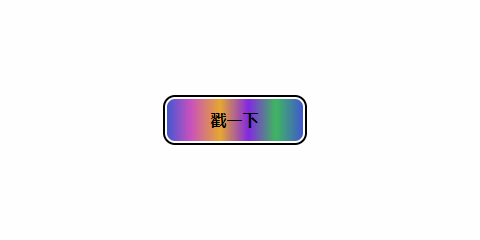
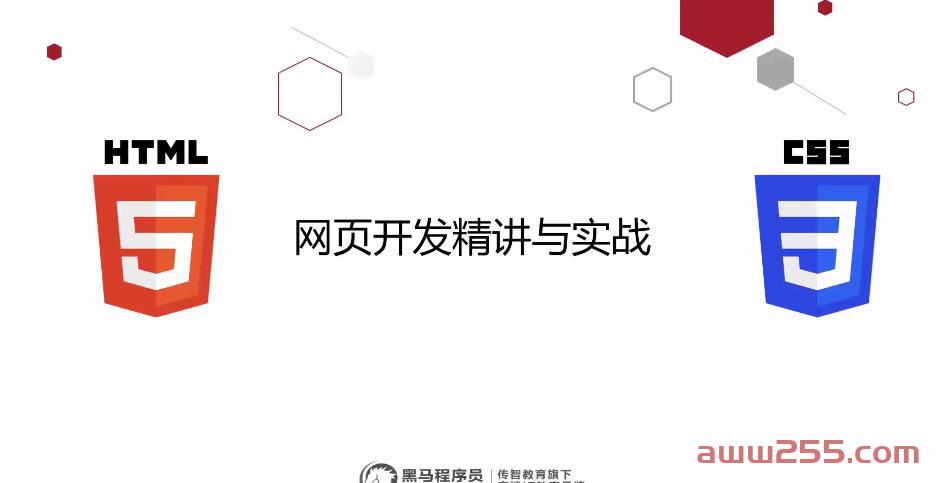




发表评论 已有 0 评论